Are you ready to learn more about Adobe Audition? Adobe Audition, a comprehensive audio editor, offers a range of features suitable for video post-production, podcasts, and audio restoration. While it may come at a higher price point, its capabilities make it a valuable tool for various audio editing needs. Integrating seamlessly with Adobe Creative Suite, Adobe Audition is known for its powerful yet user-friendly interface, making it a popular choice among content creators and audio enthusiasts. If you’re looking for an in-depth review of Adobe Audition’s tools and features, this article will provide you with valuable insights to enhance your audio editing experience.
Overview of Adobe Audition
Adobe Audition is a powerful audio editing software favored by professionals and beginners alike. It offers a comprehensive toolset that includes multitrack, waveform, and spectral displays, making it a versatile choice for creating, mixing, editing, and restoring audio content.
Key Features
- Multitrack Editing: Adobe Audition provides robust multitrack editing capabilities, allowing users to work on multiple audio tracks simultaneously for seamless mixing and editing.
- Spectral Display: The spectral display feature enables users to visualize audio frequencies, making it easier to identify and edit specific sounds within the audio file.
- Noise Reduction: With advanced noise reduction tools, Adobe Audition helps users clean up audio recordings by removing background noise and imperfections.
- Audio Restoration: The software offers built-in tools for audio restoration, allowing users to enhance audio quality by reducing clicks, pops, and other imperfections.
- Effects and Plugins: Adobe Audition comes with a wide range of built-in effects and plugins to enhance audio quality, including reverb, compression, and EQ tools.
User Interface
The user interface of Adobe Audition is designed for flexibility and efficiency. The tools and panels are logically organized, providing easy access to essential functions for audio editing.
- Menu Bar: The menu bar contains various options for file management, editing, and customization, allowing users to navigate through different functions easily.
- Waveform/Multitrack Toggle: Users can switch between waveform and multitrack views to adapt the interface to their editing preferences.
- Tool Bar: The tool bar includes essential tools for selection, editing, and audio manipulation, making the editing process intuitive and efficient.
- Files Panel: The files panel displays the audio files and project assets, enabling users to manage and import media files seamlessly.
- Zoom Bar: The zoom bar allows users to adjust the zoom level of the audio waveform for precise editing and navigation.
- Track Controls: Track controls provide options for manipulating individual audio tracks, including volume adjustments, panning, and track effects.
Adobe Audition also offers customization options, allowing users to personalize the workspace layout and optimize the interface based on their workflow preferences. With its user-friendly design and powerful features, Adobe Audition stands out as a top choice for audio editing tasks of all complexities.
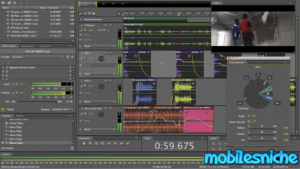
Benefits of Using Adobe Audition
Adobe Audition stands out as a top choice for audio professionals and enthusiasts alike, offering a plethora of advantages that make it a preferred tool for audio editing tasks. Let’s delve into some key benefits:
Professional Audio Editing
Adobe Audition caters to the needs of professional audio editors and sound engineers with its robust set of features. From precise waveform editing to advanced signal routing, Audition provides a comprehensive suite of tools for editing audio with precision and efficiency. It offers a seamless workflow that allows users to work on multiple tracks, apply effects, and mix audio elements seamlessly. Whether you’re working on music production, podcast editing, or sound design, Adobe Audition’s versatile capabilities make it a go-to choice for professionals in the audio industry.
Integration with Creative Cloud
One of the standout features of Adobe Audition is its seamless integration with other Adobe Creative Cloud applications. This integration allows users to streamline their workflow by easily transferring projects between different Adobe software. For example, you can import audio files from Adobe Premiere Pro into Audition for advanced editing, then export the final mix back to Premiere Pro effortlessly. This interoperability enhances productivity and creativity by enabling a cohesive creative environment where users can leverage the strengths of multiple Adobe programs.
By choosing Adobe Audition for your audio editing needs, you not only gain access to powerful editing tools but also benefit from a harmonious integration with the broader Adobe Creative Cloud ecosystem. This synergy provides a smooth and efficient workflow for audio professionals looking to elevate their projects to the next level.
Adobe Audition Review
Adobe Audition is a comprehensive audio editing software that caters to a wide range of users, from video post-production professionals to podcast creators and audio restoration experts. Let’s delve into a detailed review of Adobe Audition covering its performance, user experience, and how it stacks up against its competitors.
Performance Evaluation
When it comes to performance, Adobe Audition shines in handling various audio editing tasks with precision and efficiency. Its robust processing capabilities allow users to manipulate audio files with ease, whether it’s removing background noise, applying effects, or mastering audio tracks. The software’s intuitive interface and powerful tools make complex editing tasks seamless, ensuring a smooth workflow for professionals and beginners alike.
User Experience
In terms of user experience, Adobe Audition offers a user-friendly interface that strikes a balance between simplicity and advanced functionality. The learning curve is manageable, with extensive documentation and tutorials available to help users navigate the software’s features effectively. Additionally, Adobe’s reliable customer support ensures that users can get assistance whenever they encounter challenges or have questions about the software.
Comparison with Competitors
When compared to other audio editing software in the market, Adobe Audition stands out for its rich feature set, flexible pricing options, and high user satisfaction. While it may come at a higher price point, the software’s advanced capabilities and seamless integration with other Adobe Creative Cloud applications make it a preferred choice for professionals looking for a comprehensive audio editing solution. Competitors may offer similar features, but Adobe Audition’s reliability and performance set it apart as a top contender in the audio editing realm.
In conclusion, Adobe Audition excels in performance, user experience, and overall value, making it a go-to audio editing software for professionals and enthusiasts alike. Whether you’re working on video projects, podcasts, or audio restoration tasks, Adobe Audition provides the tools and support you need to bring your creative vision to life.
Conclusion
Adobe Audition stands out as a game-changer in the audio editing industry, offering a comprehensive toolset that caters to professionals and beginners alike. With its versatile features and user-friendly interface, Adobe Audition has become a go-to choice for audio editing tasks, from creating and editing to mixing and restoring audio content.
Key Points:
- Versatility: Adobe Audition offers a wide range of tools for audio editing, including multitrack, waveform, and spectral display capabilities, making it suitable for various audio projects.
- Ease of Use: The intuitive interface of Adobe Audition allows users to navigate through different editing tasks seamlessly, enhancing workflow efficiency.
- Professional Grade: Professionals appreciate Adobe Audition for its advanced features that enable precise editing, noise reduction, and audio restoration, meeting industry standards.
- Integration: Adobe Audition integrates well with other Adobe Creative Cloud applications, offering a seamless workflow for users working on multimedia projects.
- Popularity: The increasing popularity of Adobe Audition among professionals and content creators highlights its significance in the audio editing realm, emphasizing its relevance and impact in the industry.
In conclusion, Adobe Audition’s consistent updates, user-friendly interface, and powerful features have solidified its position as a leading audio editing software, empowering users to create high-quality audio content efficiently and effectively.
For more Slot Reviews like this, Visit our Website Here.


