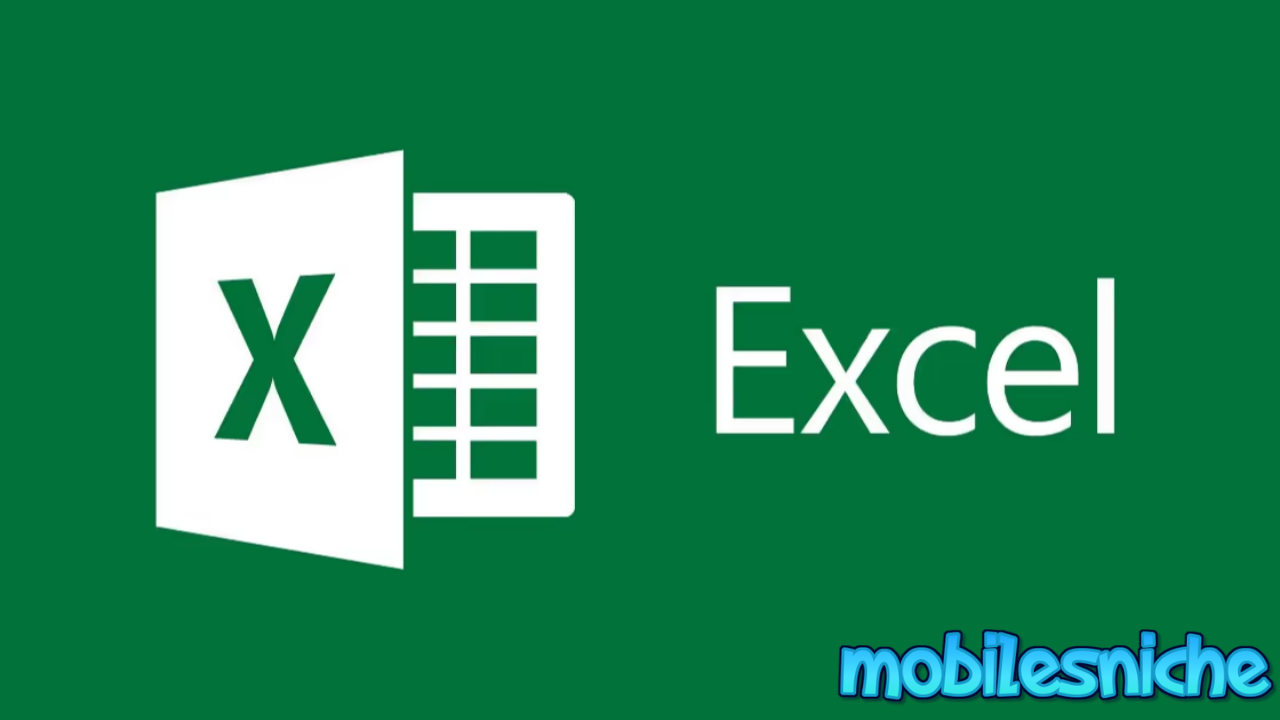Are you looking to optimize your productivity and master the art of data organization? Dive into the world of Microsoft Excel, the powerhouse spreadsheet application that has revolutionized the way we handle numbers and data. In this article, we will explore the ins and outs of Microsoft Excel, uncovering its myriad functionalities and impact on streamlining work processes.
Microsoft Excel isn’t just a software; it’s a game-changer that empowers users to crunch numbers, create graphs, and analyze data with ease. With its user-friendly interface and robust features, Excel has become a staple tool in the arsenal of anyone dealing with data, from financial analysts to project managers.
By delving into the realm of Microsoft Excel, you’ll unlock a world of possibilities for enhancing your productivity and efficiency. Whether you’re a seasoned Excel pro or just starting on your Excel quest, this review will provide valuable insights into how this software can elevate your data management skills to new heights.
Understanding Microsoft Excel
Microsoft Excel is a powerful spreadsheet program that is widely used for data management and analysis. Let’s delve into the key features of Microsoft Excel and explore its significance in enhancing productivity and business operations.
Key Features of Microsoft Excel
- Formulas and Functions: Excel offers a wide range of built-in formulas and functions that allow users to perform complex calculations easily. From basic arithmetic to advanced statistical analysis, Excel simplifies data manipulation.
- Data Visualization Tools: Excel provides various tools for creating charts, graphs, and tables to visualize data trends and patterns effectively. Visual representations make it simpler to interpret and present data to stakeholders.
- Collaboration Tools: With features like real-time co-authoring and sharing capabilities, Excel enables seamless collaboration among team members. Users can work together on spreadsheets simultaneously, enhancing teamwork and productivity.
Significance in Productivity and Business Operations
Microsoft Excel plays a vital role in boosting productivity and streamlining business operations across different industries:
- Enhanced Productivity: Excel automates repetitive tasks, saving time and effort. Features like templates and macros increase efficiency and allow users to focus on critical tasks.
- Streamlined Processes: By organizing data in a structured manner, Excel streamlines processes such as budgeting, forecasting, inventory management, and more. It helps businesses operate smoothly and make informed decisions.
- Supports Decision-Making: Excel’s analytical tools empower professionals to analyze data, identify trends, and derive insights. This supports strategic decision-making and enables businesses to adapt to market changes promptly.
In conclusion, Microsoft Excel’s versatility and functionality make it a valuable tool for individuals and organizations looking to manage data effectively and drive productivity in their operations.
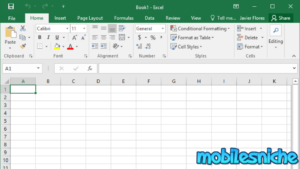
Microsoft Excel Reviews: User Perspectives
Microsoft Excel is highly regarded by users for its versatile functionalities and ease of use, garnering positive feedback and reviews across various platforms. Let’s delve into the user perspectives to understand the pros, cons, and overall satisfaction with this powerful spreadsheet software.
Verified Reviews of Microsoft Excel
Verified reviews of Microsoft Excel highlight its powerful capabilities in data handling, analysis, and visualization. Users commonly praise Excel for its user-friendly interface, extensive formula library, and seamless integration with other Microsoft Office applications. Professionals appreciate the robust features that enable complex calculations, data manipulation,
The Future of Microsoft Excel
Microsoft Excel is constantly evolving to meet the demands of a data-driven world. Let’s explore the future innovations and enhancements that we can expect to see in Excel.
Integration with AI and Automation
One of the most exciting prospects for the future of Excel is its integration with artificial intelligence (AI) and automation. This advancement is anticipated to revolutionize data analysis and reporting processes. With AI capabilities, Excel will be able to provide intelligent insights, automate repetitive tasks, and enhance the accuracy and efficiency of analytical operations. By leveraging AI, Excel will empower users to make data-driven decisions more effectively and swiftly.
User-Friendly Interface and Accessibility
Another area of focus for the future of Excel is improving the user interface and accessibility features. Microsoft aims to make Excel more user-friendly and accessible to a broader range of users. This includes enhancing the design of the interface to be more intuitive and visually appealing. Accessibility features will also be enhanced to ensure that Excel can be easily navigated and utilized by individuals with diverse needs. These improvements will cater to a wider audience, making Excel a more inclusive and user-centric tool.
Conclusion
In wrapping up our discussion on the Microsoft Excel article and reviews, it’s evident that Excel remains a cornerstone in data management and analysis for professionals across various industries. With its number-crunching capabilities and graphing tools, Excel continues to empower users to handle complex calculations with precision and efficiency.
The reviews reflect Excel’s versatility, from generating reports to maintaining databases seamlessly. As we look to the future, Excel’s utility is poised to expand further, offering even more robust features and functionalities to meet the evolving needs of data-driven organizations.
Excel’s enduring relevance and reliability make it a must-have tool for anyone working with data. Its user-friendly interface and powerful capabilities ensure that it will remain a vital asset in boosting productivity and streamlining workflows for years to come. Embrace the power of Excel and unlock endless possibilities in your data management journey.
For more Slot Reviews like this, Visit our Website Here.